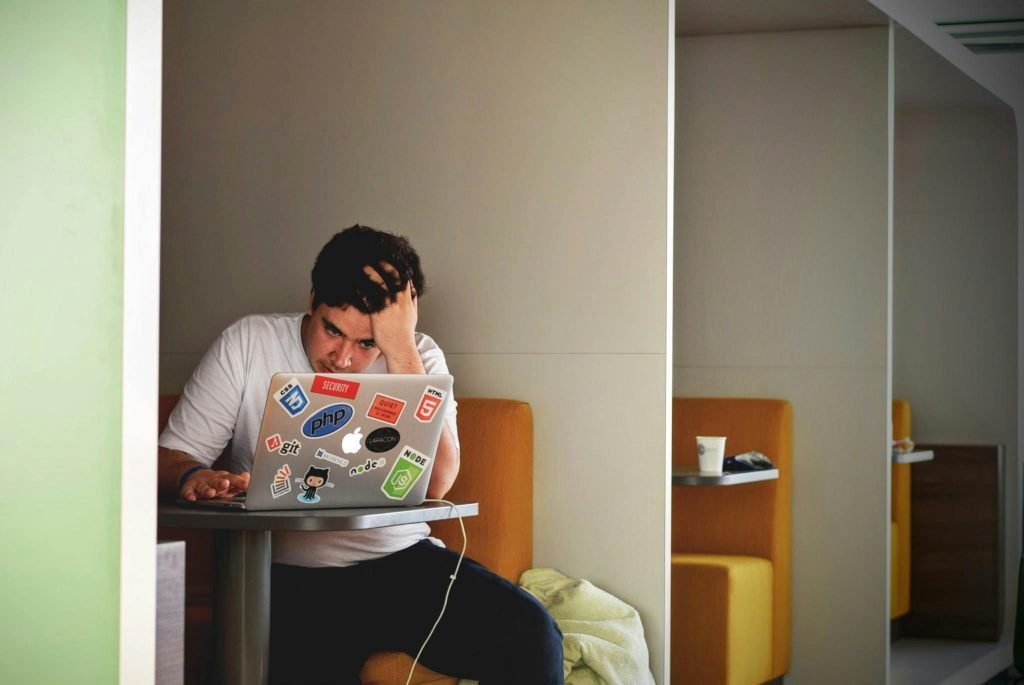My first open source contribution
I’m very happy to announce my first contribution to the open source community with my Magento 2 module : Where Am I. 🥳 But before I tell you about it, I want to talk about why I made this module open source and free for everyone to use. This pretty much boils down to me wanting to help people. With this little tool I hope to help people in the feature, if you are using this module and it came in handy feel free to comment down below and let me know it was not for nothing. 😉
Why did you make it?
Do you know that feeling? When you changed just about everything in the menu and its settings and you are about to press Save then you look up to the address bar and see the wrong URL 👀 Looking at you Henry, you know who you are… 😜 nahh Henry, you’re alright mate… it just happened to me too many times and I wanted to make something to help me with this, avoid them mini heart attacks. I also know that I’m not the only one who has this problem. As a developer I’ve had to tell too many clients that they either need to flush their cache in the browser or to go the right environment.
How did you solve it?
Well, what my goal was to make a very subtle change, nothing too in your face. I came up with the following look for the Magento 2 module a version for WordPress will be available very soon.
Magento 2 : Login storemanager locally
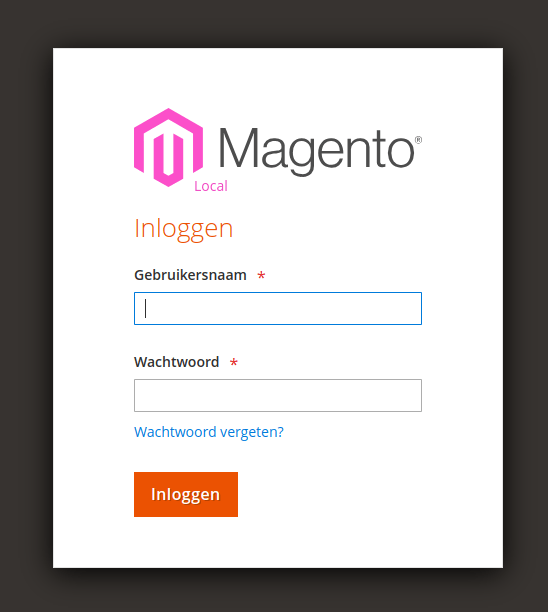
Magento 2 : Storemanager settings
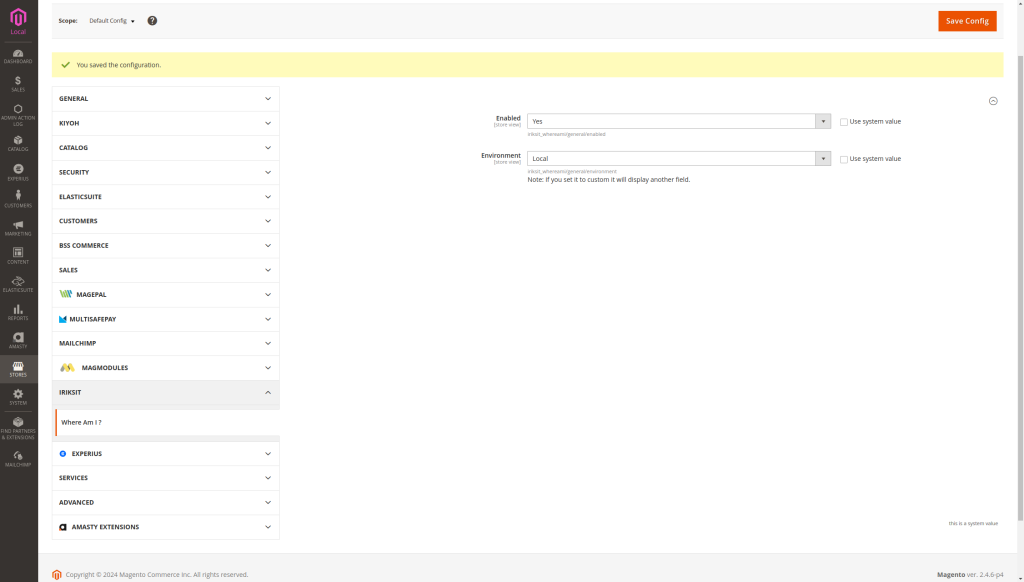
How do I get it?
Looks pretty neat right? Thought so, now here’s how to get it! Because there are a couple of ways you can install this in Magento 2 as a module I’ll link you to the repository. You can find more information about it on GitHub.
Are you running WordPress? Be sure to follow me for the release on the WordPress version!
Hopefully you found this post interesting! If you want to leave a comment, feel free to do so.
If you want to get in touch with me, be sure to use the contact form here.